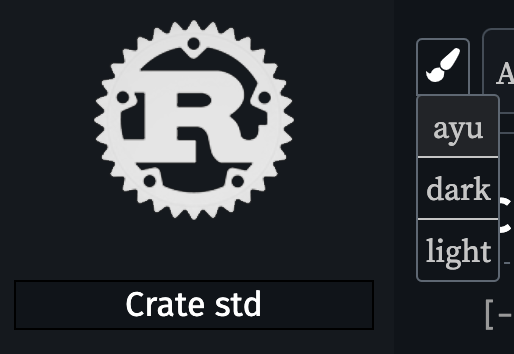This seems like the most straightforward solution to me, and I think it ends up looking pretty nice for at least the Rust logo:
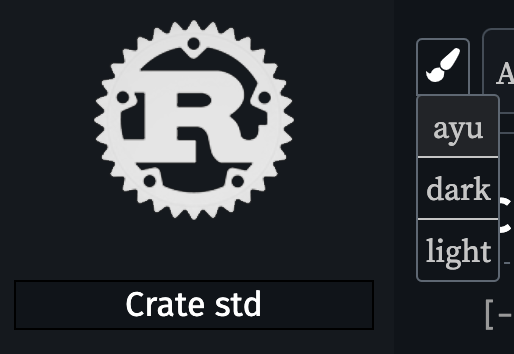
This seems like the most straightforward solution to me, and I think it ends up looking pretty nice for at least the Rust logo: